Filtering google searches by time periods has been one of the most frequently requested features. By manipulating the search url, you can trigger google's filter by data dropdown box to appear. With this drop down box, you can easily select what time dates you want google to filter the results.
This can be usefull for you,since you can able to get the details of the last year,past 6 months
.While searching in google ,if u have logged in as your google account,you can get your search history from www.google.com/psearch
First goto google.com and search for your search term. I'm going to use "linux" as my example.
I receive the highest ranked searches all-time for linux.
http://www.google.co.in/search?hl=en&q=linux&btnG=
Google+Search&meta=
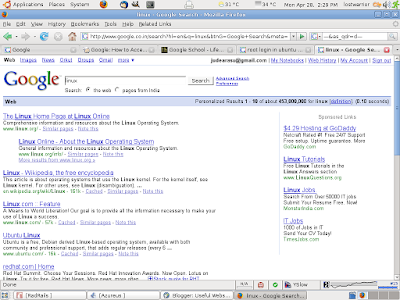
Next, just add &as_qdr=d to the end of the URL and press ENTER.
http://www.google.co.in/search?hl=en&q=linux&btnG=
Google+Search&meta=as_qdr=d
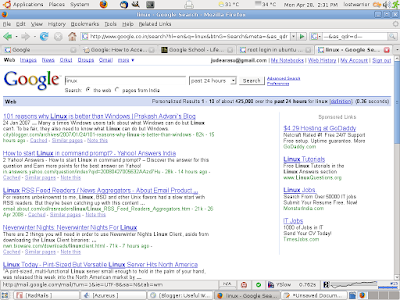
No comments:
Post a Comment