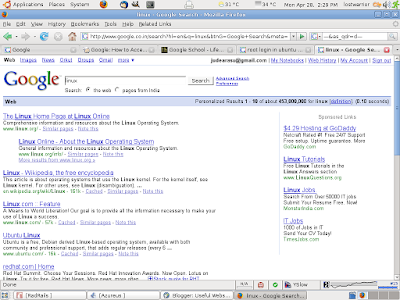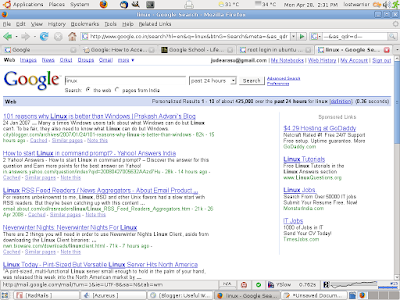Stumble= Takes you to random sites
Download helper= Download youtube videos and other things along that line.
adblock plus with the element hidder: helps you for example to delete that awful banner in the .live.com sites and obviusly in many others
Combine Adblock-Plus with RIP (Remove it permanently)
Here are a few of my addons:
Adblock Plus - Ads were yesterday! (Use with RIP)
Addictive Typing Lessons - Learn Touch Typing
ChatZilla - IRC Client
Daily Dilbert - Official Dilbert comic strip of the day
DOM Inspector - Shows what’s on the page (HTML)
DownThemAll! - The mass downloader for Firefox
Fasterfox - Performance and network tweaks for Firefox
Flagfox - Displays depicting the location of the current server
Google Icon - Adds favicon to Google search results
Greasemonkey - A User Script manager for Firefox
gTalk Sidebar - Use GTalk from sidebar
pageaddict - Monitor your internet addiction
Remove It Permanently (RIP) - Permanently remove items from the context menu
Session Manager - Saves and restores the state of all windows
Show MyIP - Shows your IP-adress
StumbleUpon - StumbleUpon toolbar
SwitchProxy Tool - A tool that allows you to manage and switch between multiple proxy configurations quickly and easily
Tab Mix Plus - Tab browsing with an added boost (e.g. shortcuts)
Tamper Data - View and modify HTTP/HTTPS headers etc. Track and time requests
dragdropupload
Fuzzy Time
cute menus - just makes it fit in more
fission - remove the status bar so i get more webpage on my screen
hide menubar - toggle the menubar so i get more webpage on my screen
cooliris perview - saves me opening up too many tabs
flashblock - because my computer + linux + flash dont get on too well so i only use flash when i must
custom toolbar buttons - just makes doing stuff easier
Enabled Extensions: [23]
- Adblock Plus 0.7.5.3: http://adblockplus.org/
- CuteMenus2 2.1: http://varun21.googlepages.com
- Dictionary Tooltip 1.1.2: http://www.rjonna.com/ext/dictionarytip.php
- DownloadHelper 2.5.2: http://www.downloadhelper.net
- DownThemAll! 0.9.9.10: http://www.downthemall.net
- Fasterfox 2.0.0: http://fasterfox.mozdev.org/
- Forecastfox Enhanced 0.9.5.2: http://users.rcn.com/shoofy/forecastfox_enhanced/
- Menu Editor 1.2.3.3: http://menueditor.mozdev.org/
- MR Tech Local Install 5.3.2.6: http://www.mrtech.com/extensions/local_install/
- NoScript 1.1.9: http://noscript.net
- PasswordMaker 1.7: http://passwordmaker.org/
- Paste Email 2.1.2: http://customsoftwareconsult.com/extensions
- SafeHistory 0.8: http://www.safehistory.com/
- Secure Login 0.9.0.2: https://blueimp.net/mozilla/
- Select Search 2.0: http://www.GirishGangadharan.com
- Tab Mix Plus 0.3.6: http://tmp.garyr.net
- Talkback 2.0.0.11: http://talkback.mozilla.org/
- Tor-Proxy.NET Toolbar 0.2: http://www.tor-proxy.net
- Torrent Finder Toolbar 1.2.3: http://torrent-finder.com
- TorrentBar 0.9.1.7: http://torrentbar.torrent.pl/
- TrackMeNot 0.5.17: http://mrl.nyu.edu/~dhowe/TrackMeNot
- Ubuntu Forums Menu 0.55: http://www.ubuntuforums.org
- wmlbrowser 0.7.13: http://wmlbrowser.mozdev.org
Disabled Extensions: [1]
- DOM Inspector 1.8.1.11: http://www.mozilla.org/projects/inspector/
Total Extensions: 24
Installed Themes: [1]
- Firefox (default): http://www.mozilla.org/
Installed Plugins: (6)
- Default Plugin
- DivX® Web Player
- QuickTime Plug-in 7.2.0
- Shockwave Flash
- Totem Web Browser Plugin 2.20.0
- Windows Media Player Plug-in 10 (compatible; Totem)
Image Zoom
Cute Menus
No Script
Update Notifier
I use:
Adblock Plus: Blocks ads and things like that
del.icio.us Bookmarks: you create a profile and access your bookmarks on any computer with Firefox
Download Statusbar: gives a little bar at the bottom with your downloads, rather than the flashing pop up widow
DownloadHelper: download from youtube and other such places
easyGestures: lets you navigate easier with just a flick of the wrist on the mouse
Fasterfox: preloads links for faster surfing
FoxyTunes: puts a music player into the browser for easier listening to my music
Multiple Tab Handler: easier management of tabs and the like
UDToolbar: it is for the online game Urban Dead, helps make it look better and easier to use
Flashblock! https://addons.mozilla.org/en-US/firefox/addon/433
Adblock Plus
get rid of them. ads and banners on the internet.
https://addons.mozilla.org/en-US/firefox/addon/1865
IE Tab
Embedding Internet Explorer in tabs of Mozilla/Firefox…
https://addons.mozilla.org/en-US/firefox/addon/1419
Download Statusbar
View and manage downloads from a tidy statusbar.
https://addons.mozilla.org/en-US/firefox/addon/26
OpenSearchFox
you can add your favorite search engines to search box by only few clicks.
https://addons.mozilla.org/en-US/firefox/addon/3698
I would have to add Gestures also. Not sure of the URL though. Lets you customize one of your mouse buttons to give you instant options with a flick of the wrist.
Adblock Plus 0.7.5.3
https://addons.mozilla.org/en-US/firefox/addon/1865
NoScript 1.1.8.3
https://addons.mozilla.org/en-US/firefox/addon/722
FlashGot 0.6.9.9
https://addons.mozilla.org/en-US/firefox/addon/220
Customize google
https://addons.mozilla.org/en-US/firefox/addon/743
Dr.Web anti-virus link checker
This plugin allows you to check any file you are about to download, any page you are about to visit with online version of Dr.Web anti-virus.
Web Developers’ Toolbar, without a shadow of doubt. =)
StumbleUpon, TabMix Plus and AdBlock Plus
Adblock Plus
Download Statusbar
Fasterfox
IE Tab (hate to have to use it, but must because of some stupid banking sites that don’t code up to standards).
FoxyTunes
Tab Mix Plus..
VideoDownloader..
IE Tab..